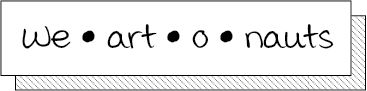Challenge view
Back to ProjectWe-Art-o-nauts
How to Provide a Better Art Experience
A better way to experience art: Build a working, easy to follow example that integrates open and curated culture data with VR devices in a museum exhibition to provide modern, fun and richer visitor experience. Focusing on one art piece, organizing data alone the timeline, building a concept and process, so anyone who want to use above technologies can easily follow the steps for any art object for any museum.
Have a VR device next to the painting, we integrate interesting facts about the painting in a 360 timeline view with voice over. Visitors can simply put it on to use it.
Try the live demo in your browser - works particularly well on mobile phones, and supports Google Cardboard:
Visit the project homepage for more information, and to learn more about the technology and data used.
See also: hackathon presentation (PPTX) | source code (GitHub)
Data
- "Allianzteppich", a permanent collection in Landsmuseum
- Curated data from Dominik Sievi in Landsmuseum
- Open data sources (WikiData)
Team
- Kamontat Chantrachirathumrong (Developer)
- Oleg Lavrovsky (Developer)
- Marina Pardini (UX designer)
- Birk Weiberg (Art Historian)
- Xia Willuhn (Developer)
The goal of this #GLAMhack project is to enhance the appreciation of art through deeper context. For more background see our website https://we-art-o-nauts.github.io/
To contribute, just download the repository and edit index.html in a text editor. There are some resources in the data folder, and scripts we depend on in js.
Demo: schoolofdata.ch/workshops/2018/weartonauts/
Background
During the 2018 Open Cultural Data Hackathon at the Swiss National Museum, we were impressed by a huge tapestry that is currently part of the permanent collection - the Allianzteppich (nationalmuseum.ch)
The museum people shared all the data available on the object with us, and we further researched information online to create a timeline of events surrounding its creation and history. In particular, Der Allianzteppich und die Fragen von Selbstdarstellung, Repräsentation und Rezeption by Sigrid Pallmert was of interest.
Although there is some information on the Wikipedia article Bildwirkerei, we could find very little on the technical term Wollwirkerei used in the catalog. The question of how to make information about the methods and history of art objects fascinated our team.
Tech
We created a spreadsheet using the Timeline JS template, and our code accesses the document published using Google Docs, so that the timeline could be visualized both in the original "2D form" and our 3D edition.
We are using the Virtual/Augmented Reality toolkit from Mozilla called A-Frame.
Text-to-speech voiceovers are generated with Responsive Voice.
Instructions
- Download this repository to your computer (e.g. GitHub Desktop) and open the folder with the project.
- In a command line (Mac: Terminal), go to the project folder using the cd (change directory) command, e.g.:
cd /Users/marinapardini/GitHub/weartonauts - Type a Python command to start a webserver:
python -m http.server - Make sure the phone and the computer are connected to the same network (
opendatach) - You will see something like "Serving HTTP on 0.0.0.0 port 8000". Open the Web browser on the phone to the address of your network connection (something like 192.168.7.123 instead of 0.0.0.0) but with the appropriate port number, e.g. type
192.168.7.123:8000 - If everything loads up, you should see a little cardboard icon. Tap it.
Team
- Marina Pardini (UX designer)
- Kamontat Chantrachirathumrong (Developer)
- Xia Willuhn (Developer)
- Oleg Lavrovsky (Developer)
- Birk Weiberg (Expert)
Walking Around the Globe
Open Cultural Data Hackathon 2018
Wikidata-based multilingual library search